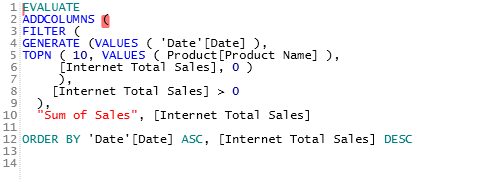Query Editor
The query editor pane is where you enter the queries that you want DAX Studio to execute.
It has a number of advanced capabilities including:
Syntax highlighting
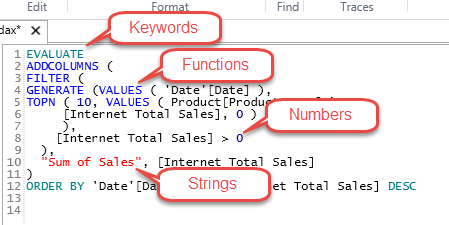
As of v2.4.4 the Syntax highlighting is now dynamic and discovers new keywords and functions from the currently connected data source. This is particularly important for PowerBI where new functionality is regularly released.
Code Completion support
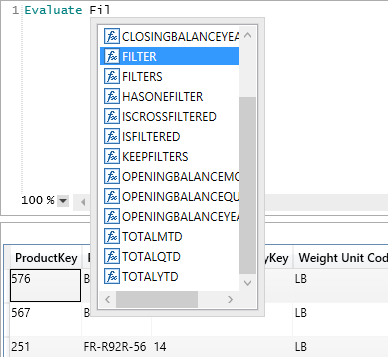
The editor can display auto-complete information for functions, tables and columns
Function Insight Tooltips
DAX Studio displays information about the function including a description and the parameter signature
Bracket matching
As you type or move around the editor DAX Studio will show you matching brackets
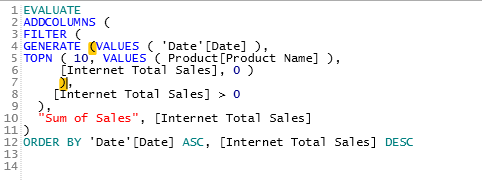
And will highlight in red if it can't find a matching opening or closing bracket