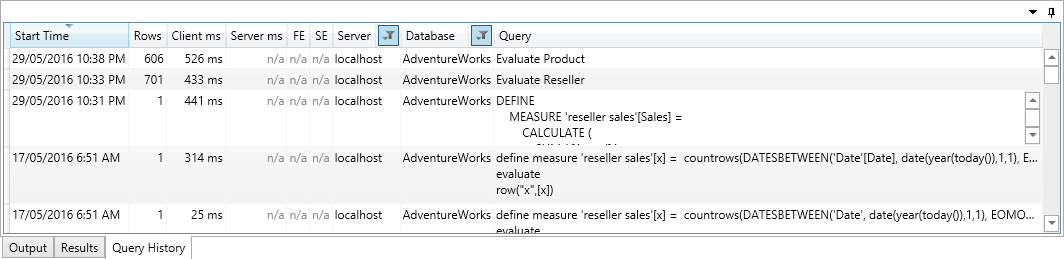Output Panes
There are 3 different output panes in DAX Studio
Query Results
The query results pane shows a grid with the results of the query that was just run. This grid supports all the datatypes that can be stored by a tabular model including embedded images
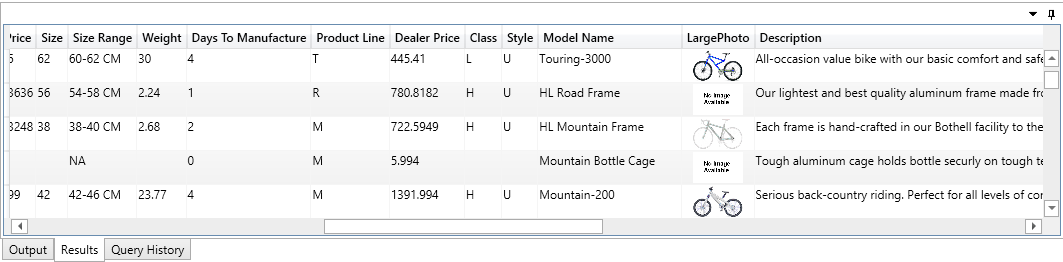
Output Messages
This pane shows the status messages returned from query operations including information about successful executions or details of any errors. If the error messages include positional information about the row/column where the syntax error was found you can double click on the error to navigate to that position in the query editor.
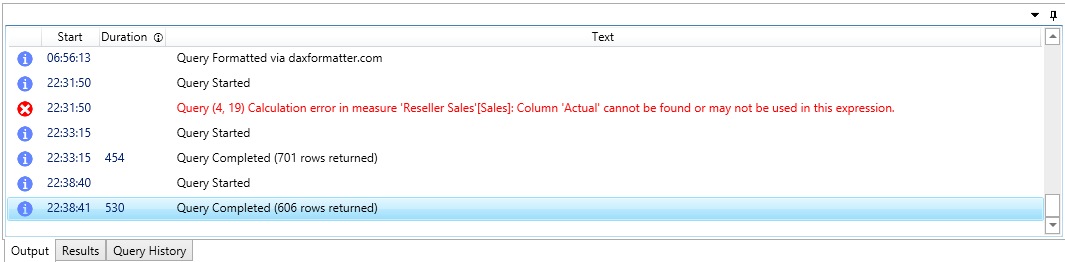
Query History
DAX Studio keeps a record of recent queries including the full query text as well as timing information and the number of rows returned. So if you are trying a number of variations of a query you can use the history list to return to the best performing version.