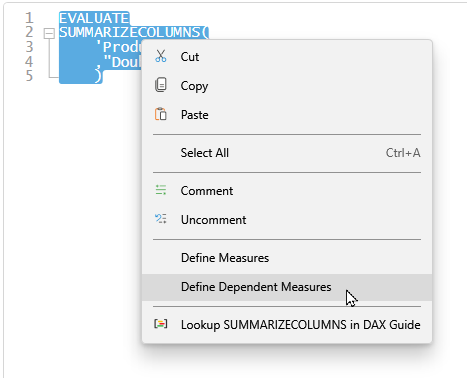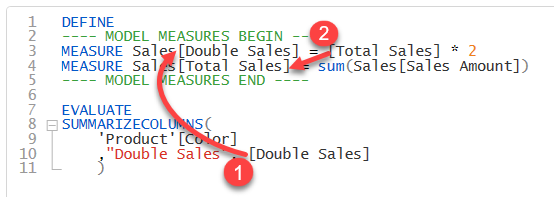v3.4.0 Release
New
- Adding support for UDFs in code completion and Functions tab
- Adding support for custom calendars in code completion
- #1376 Adding parquet file export support
- File results output
- export data has a parquet option
- dscmd
FILEoutput supports .parquet output
Updated
- Clipboard handling improvements with re-tries
- improvements to Find/Replace dialog layout
- Adding support for SSAS 2025
- Improving the styling of Power BI Performance data
- #1405 Adding totals to Power BI Performance Data
- Added RequestID to trace information
- added
FILEoption to dscmd - this is an alias for the CSV command, but the more generic name makes more sense now that we also support .parquet files - Enhanced the ServerTimings tooltip to show event endtime and calculated duration (based on end - start)
Fixes
- Fix #1402 adding table name when defining formatstring expressions
- Fix #1403 prevent crash due to special characters in table/column names
- Fix cancel button not working on Multiple Queries Detected dialog when pasting from Performance Analyzer
- Fixes to close logic for FE Benchmark
- Fixing View As not working with dynamic roles against Power BI Desktop
- Fixed #1399 authentication 403 error when connecting to Sovereign Clouds