v3.3.2 Release
· 2 min read
Updates
- Added option to show whitespace and control characters in editor
- Added SQL and TabularQuery filter buttons to Server Timings
- Added the accesstoken command to dscmd
- Right-click define measures / define dependent measures works when a query is selected and just defines the measures referenced in that query
If you select an entire query and choose the option to Define measures or Define dependent measures
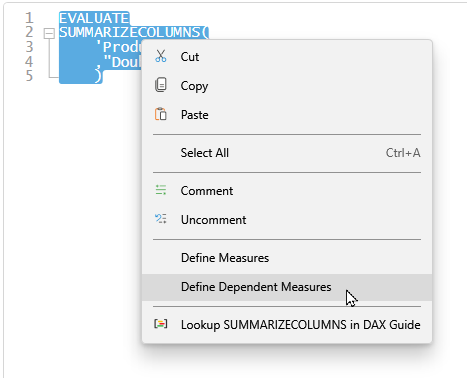
DAX Studio will then inject all the measures reference in the query
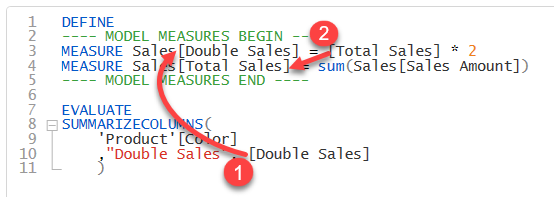
you can see that:
- the measure that is referenced directly in the query has been defined
- the dependent measure has also been defined
Fixes
- Fix #1388 Statusbar timer reseting to 0:00.0
- Fixed race condition when opening file from command line parameter
- Fix #1389 close dialog button not working consistently
- Fix #1390 error with authentication for B2B users
- Fix #1392 including table name when defining measures
- Fixed History pane filtering when connected to Power BI Desktop
- Fix #1394 allow for name sorting in all Metrics views
- Fix #1395 updated clipboard retries and error display when using clipboard output
- Fix View Metrics incorrectly opening a second pane
